As of 3:00 pm, August 30, 2019, students will be able to view their schedules through the MyEducationBC portal. Click here for student instructions on how to view schedules.
Be sure to print or take a screen shot of your timetable for ease of access. Also, be aware that the timetable is still changing and information is being added regularly. If you are missing a course or are placed in the wrong level, please pick up a timetable error form from outside of the counselling area. Counsellors will review these forms at their earliest opportunity during the first week of school.